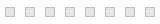Facebook Video Downloader
Download Facebook Video Without a Watermark—HD Format All Devices
FDownload.online was invented to help your Facebook video downloader. You save videos from Facebook to your device with the best quality (1080p, 2K, 4K) without a watermark. you can download Videos on regular posts/watches, livestreams, etc., which are all easily downloaded & saved from Fb with just a few clicks with our Facebook video downloader. Downloading Facebook videos doesn't need any application or software to be installed on your computer. Just create a link from a Facebook video or story, and the Facebook video downloader will save it for you on your device with a single click.
Why We Need Facebook Video Downloader?
Facebook videos are the most potent source of entertainment; all social media platforms provide this communication medium to their users. However, Facebook and other video-sharing platforms don't offer the option of downloading videos. The fdownload is here to accompany you. Isn't it great? The video downloader for Facebook is available for free without any restrictions. You can access this FB video downloader through any web browser (Edge, Firefox, Chrome, Opera, Safari, etc.) or resolution (HD, 4K, etc.)
Online Facebook Story Downloader
Facebook allows its users to post videos as stories. These stories can be viewed on the platform for 24 hours. If you find a story posted on Facebook worthy of being watched multiple times, the only solution is to save it offline on your device. This feat is possible using a Facebook story downloader. its allows users to download Facebook stories in HD to watch them later anywhere at any time.
Public vs Private Facebook Video Downloader
This Facebook video downloader online ensures you get your desired content instantly. Our utmost priority is to make the data available for the users that are publicly available by the content creators. However, there's a catch in the scenario, as this tool does not act like a private Facebook video downloader. You won't be allowed to download private Facebook video and stories because the social media giant's privacy policy is quite strict, and they won't allow you to download Facebook private videos online.
Why should you use Fb Downloader?
Fdownload is the best Facebook video downloader to help you high-quality Facebook video download: Full HD, 2K, 4K (mp4). Download Facebook videos to your phone, PC, or tablet with highest quality. Use our FB video downloader with your browser. No need to install any software. Support both Android and iOS.
Highest Quality
Our Facebook video downloader helps you download FULL HD, and 4K videos with sound. Most of the current tools only allow HD videos. You can download mp3 music on Facebook with a quality of 320 kbps.
Simple & Easy
Facebook Video Downloader is applicable for any device, whether mobile phones, tablets, or PCs, and for any operating system, be it Android or IOS. No software installation is required. With the Facebook video downloader, you can download any Facebook video in just a few simple steps faster than before.
Free Fb to mp4 Downloader Forever
FB to mp4 Downloader is always free. We only place some ads to support our development. Free Facebook video downloader works on a web browser. No need to register into an account or even install any prospective software.
Simple Facebook Video Download Instructions
Save Facebook videos directly to your device by following these three straightforward steps using fdownload.online:
Copy Video URL from Facebook.
Start by capturing the video's URL from your Facebook.
Paste the URL
Open the fdownload.online website, insert the video link into the input field, and click the Download button if the process doesn't start on its own.
Select Video Quality and Download
Pick your desired video quality from the available options and start the download.